Microsoft Paint, a classic tool that has been a staple for basic image editing, is getting a major upgrade with Photoshop-like generative AI features. These new additions, such as Generative Fill and Generative Erase, bring advanced editing capabilities right to your desktop, making Microsoft Paint more powerful than ever before.
What is Generative Erase in Microsoft Paint?
The Generative Erase feature in Microsoft Paint is akin to the popular Magic Eraser tool found on Google Pixel devices. This tool allows users to remove unwanted objects, clutter, or distractions from their images with ease. By simply using a brush to “paint” over specific areas, you can erase elements that detract from the overall image. Whether it’s background clutter, unwanted figures, or random objects, the Generative Erase tool will clean up your pictures with precision.
The best part is that this AI-powered feature adapts to the image, making intelligent decisions about what should be removed and what should remain. For those familiar with more advanced tools like Adobe Photoshop, this feature provides a similar experience but within the simplicity of Microsoft Paint.
Generative Fill: Adding AI-Generated Elements
In addition to removing objects, Microsoft Paint’s Generative Fill feature lets users add new elements to an image. Powered by AI, this tool allows users to input text descriptions of the objects or elements they want to add, and Paint will generate them. You can then place these elements precisely where you want them in your image.
For instance, if you’re working on an image of a landscape and want to add a tree or a mountain, simply type in a description, and Microsoft Paint’s AI will generate the requested object. This is particularly useful for creatives looking to enhance their images without needing to switch to more complex software.
Enhanced Image Editing with AI in Microsoft Paint
These AI-powered features in Microsoft Paint are aimed at making the tool more accessible and capable of handling more advanced editing tasks. By introducing Generative Fill and Generative Erase, Microsoft is making it easier for users to perform tasks that previously required more powerful software like Adobe Photoshop.
Microsoft’s Vision for Paint and AI Integration
Earlier this year, Microsoft introduced the Cocreator tool for Copilot Plus PCs, which allowed users to generate images through a combination of text prompts and sketches. The latest updates with Generative Fill and Generative Erase build upon this foundation, providing users with even more creative control.
The underlying diffusion-based model has also been updated to improve both the quality and speed of the output. Microsoft has stated that it includes built-in moderation to prevent potential misuse of these tools, ensuring that the AI is used responsibly.
Microsoft Photos: AI-Powered Features for Image Upscaling
In addition to the new features in Microsoft Paint, the company is also enhancing its Photos app with AI capabilities. Similar to the Generative Erase feature in Paint, the Photos app will now allow users to remove unwanted elements from their images. This means you can clean up your photo gallery with just a few clicks.
Perhaps the most impressive new feature in Photos is the Super-Resolution tool. This AI-powered feature can upscale blurry or pixelated images up to eight times their original resolution. Users can adjust the level of upscaling using a simple slider, providing precise control over the final image quality.
How Super-Resolution Compares to Other Tools
Microsoft’s Super-Resolution feature in the Photos app matches and, in some cases, surpasses similar tools on the market. For example, Adobe Lightroom offers a 4x Super Resolution enhancement, while Canva’s image upscaler provides similar functionality. However, Microsoft’s Super-Resolution can upscale images by up to eight times the original resolution, which is a significant improvement.
Moreover, Microsoft claims that this feature can upscale images up to 4K resolution in just a few seconds. This rapid performance, combined with the high level of detail in the upscaled images, sets it apart from many other tools available today.
AI-Powered Tools: Revolutionizing Everyday Editing
The introduction of Generative Fill, Generative Erase, and Super-Resolution in Microsoft Paint and Photos represents a shift in how users can approach image editing. Traditionally, such advanced features have been reserved for professional software suites like Photoshop. By integrating them into user-friendly apps like Paint and Photos, Microsoft is making these powerful tools more accessible to everyday users.
For professionals and casual users alike, this means they no longer need to rely on expensive software to achieve high-quality edits.
The Future of Microsoft Paint
With the addition of these AI tools, Microsoft Paint is evolving into more than just a basic image editor. These updates are part of a broader trend of integrating AI into everyday software, making powerful tools accessible to a wider audience. Whether you’re a professional designer or someone just looking to enhance a personal photo, Microsoft Paint’s new features offer an easy way to perform advanced edits.
As Microsoft continues to enhance its AI capabilities across its software lineup, we can expect even more innovative features in the future. These updates signal that Microsoft Paint, once considered a simple tool, is now equipped to handle tasks that previously required professional-grade software.
Conclusion: Microsoft Paint’s AI-Powered Transformation
Incorporating Generative Fill and Generative Erase into Microsoft Paint, alongside the new Super-Resolution tool in Photos, signals a significant transformation in the capabilities of these applications. Users now have access to advanced image editing tools without the need for specialized software, all thanks to the integration of AI.
Whether you’re looking to remove unwanted objects, add new elements, or upscale low-resolution images, Microsoft Paint and Photos have you covered. With these updates, Microsoft is not only expanding the potential of its classic apps but also revolutionizing how we approach image editing in everyday life.
As AI continues to evolve, it’s exciting to see how tools like Microsoft Paint are leading the way in making advanced technology accessible to all.




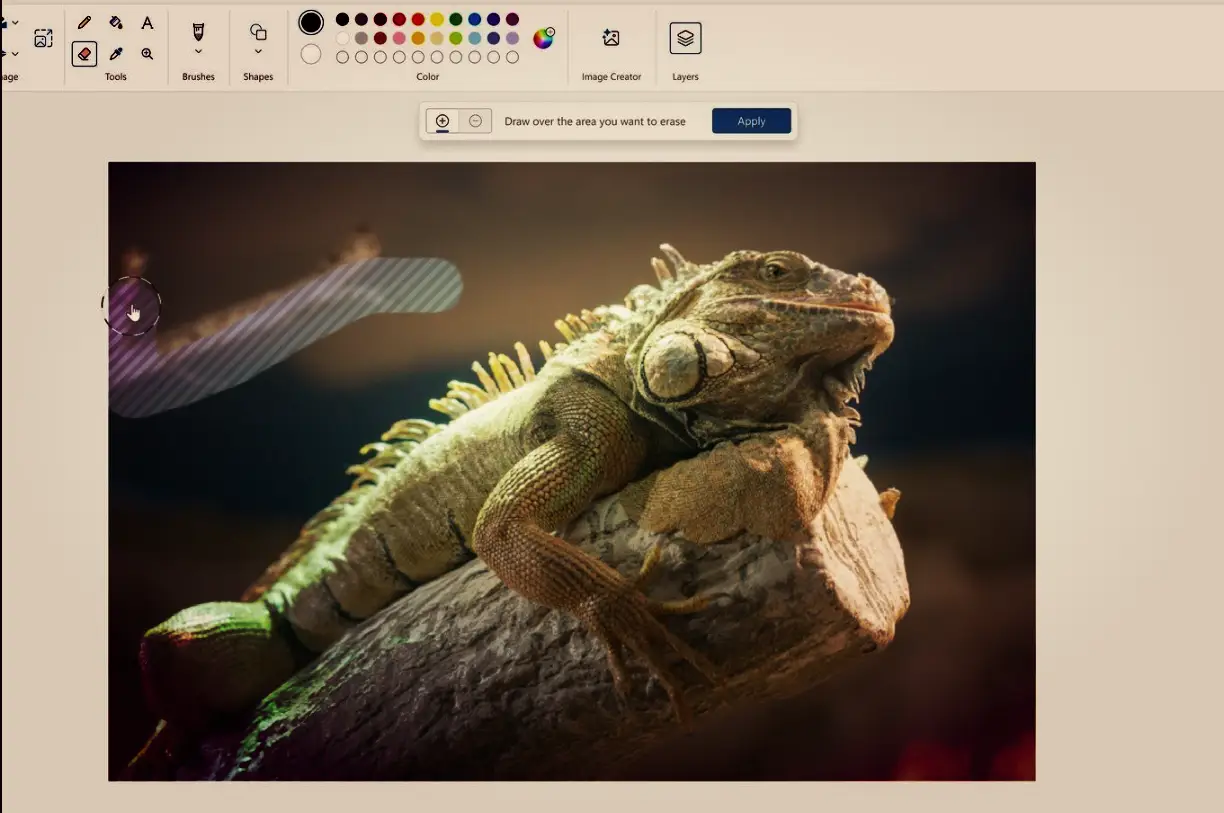


OpenAI Funding Secures $6.6B, Now Valued At $157B - Techs4all.com
[…] Microsoft Paint Introduces AI-Powered Fill […]
Captions Launches AI-Powered Social Media Manager For Websites - Techs4all.com
[…] an AI-powered video editing app, has launched an innovative AI-powered social media manager aimed at […]